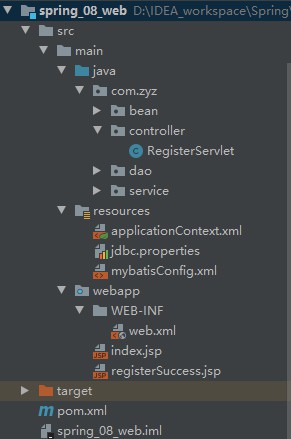实现一个简单的注册功能
1、使用maven创建web项目
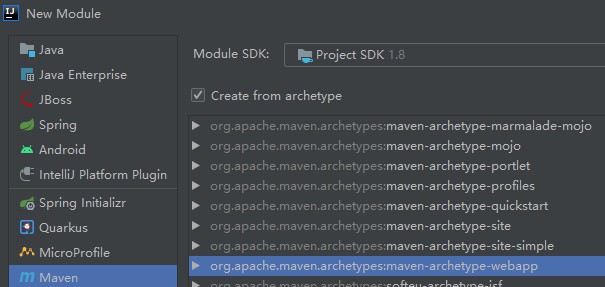
2、添加依赖和插件
1 | <dependencies> |
将spring-mybatis整合的代码复制到src下
3、编写页面
index.jsp
1 | <%@ page contentType="text/html;charset=UTF-8" language="java" %> |
registerSuccess.jsp
1 | <%@ page contentType="text/html;charset=UTF-8" language="java" %> |
4、编写servlet
1.在web.xml中注册servlet和listener
1 | <!--注册servlet--> |
2、编写servlet程序
1 | public class RegisterServlet extends HttpServlet { |