File类的使用
1、File类的一个对象,代表一个文件或一个文件目录
2、File类声明在java.io包下
File类对象常用方法:
1 |
|
I/O流原理及流的分类
按操作的数据单位分为:字节流,字符流
按数据流向分为:输入流,输出流
四个抽象基类:
字节流:InputStream,OutputStream
字符流:Reader,Writer
按流的角色分为:节点流,处理流
节点流:
操作字节:FileInputStream,FileOutputStream
操作字符:FileReader,FileWriter
缓冲流(处理流的一种):
操作字节:BufferedInputStream,BufferedOutput
操作字符:BufferedReader,BufferedWriter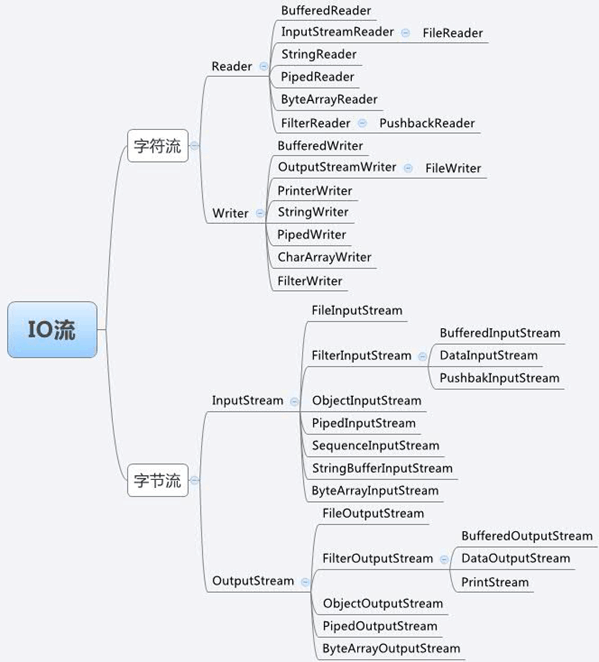
使用FileReader从硬盘中读取字符数据
1 |
|
使用FileWriter向硬盘中写入字符数据
1 | /* |
使用FileInputStream,FileOutputStream对字节文件的处理
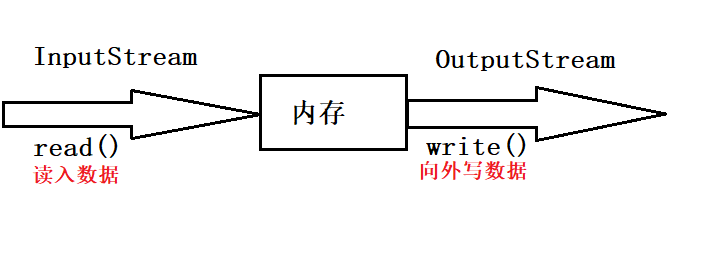
1 |
|
缓冲流的使用
1 | // 内部通过提供一个缓冲区,提高文件的读取,写入速度 |
转换流
InputStreamReader:将IntputStream转换为Reader
OutputStreamWriter:将Writer转化为OutputStream
对象流
序列化:使用ObjectOutputStream类保存基本数据类型数据或对象
反序列化:使用ObjectInputStream类读取基本数据类型数据或对象
对象的序列化:允许把内存中的java对象转化为与平台无关的二进制流,从而允许把这种二进制流持久地保存在磁盘上,或是通过网络节点将这种二进制流传输到另一个网络节点。当程序获取到这种二进制流后,可以恢复成原来的java对象。
对象的序列化与反序列化:
1 | //序列化 |
1 | /** |